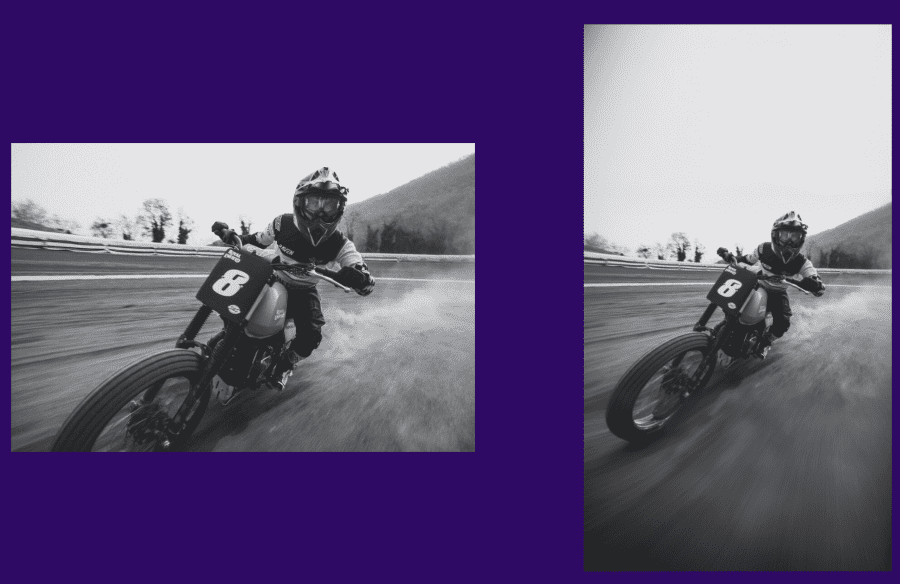
Uncrop is an AI neural network that draws outpainting images in your browser using the specifically fine-tuned Stable Diffusion XL model. The model analyzes the content of the uploaded image and generates a visually plausible representation of the surrounding environment.
Uncrop proves valuable in the following scenarios:
- Adjusting cropping;
- Adapting image proportions for banner display;
- Resizing and customizing images to desired dimensions without distortion or loss of essential details.
How Uncrop Enhances Images: Examples
To test the AI image outpainting capabilities, we uploaded images from the game Cyberpunk 2077, the Neurohive logo, and a popular internet image:

Uncrop performs well on images with simple compositions, while artifacts may remain visible on more complex ones. Nonetheless, Uncrop can compete with Adobe’s Generative Fill by delivering comparable results without the need to install or purchase Photoshop.
Model Limitations
The accuracy of the tool varies depending on the scene’s complexity. Uncrop relies on algorithms to analyze surrounding pixels and fill gaps, aiming to provide aesthetically pleasing and coherent results. Excessive cropping or images with significant gaps may result in less precise outcomes. It is recommended to upload the original image of the highest quality to achieve optimal results.
How to Start Image Outpainting
Uncrop operates directly in your browser, eliminating the need to install additional software. You can try the image outpainting tool for free using the web application Clipdrop without the need for an account. Registration provides access to more credits, and the paid version (starting at $9 USD per month) removes all limitations on the number and resolution of generated images for all tools:
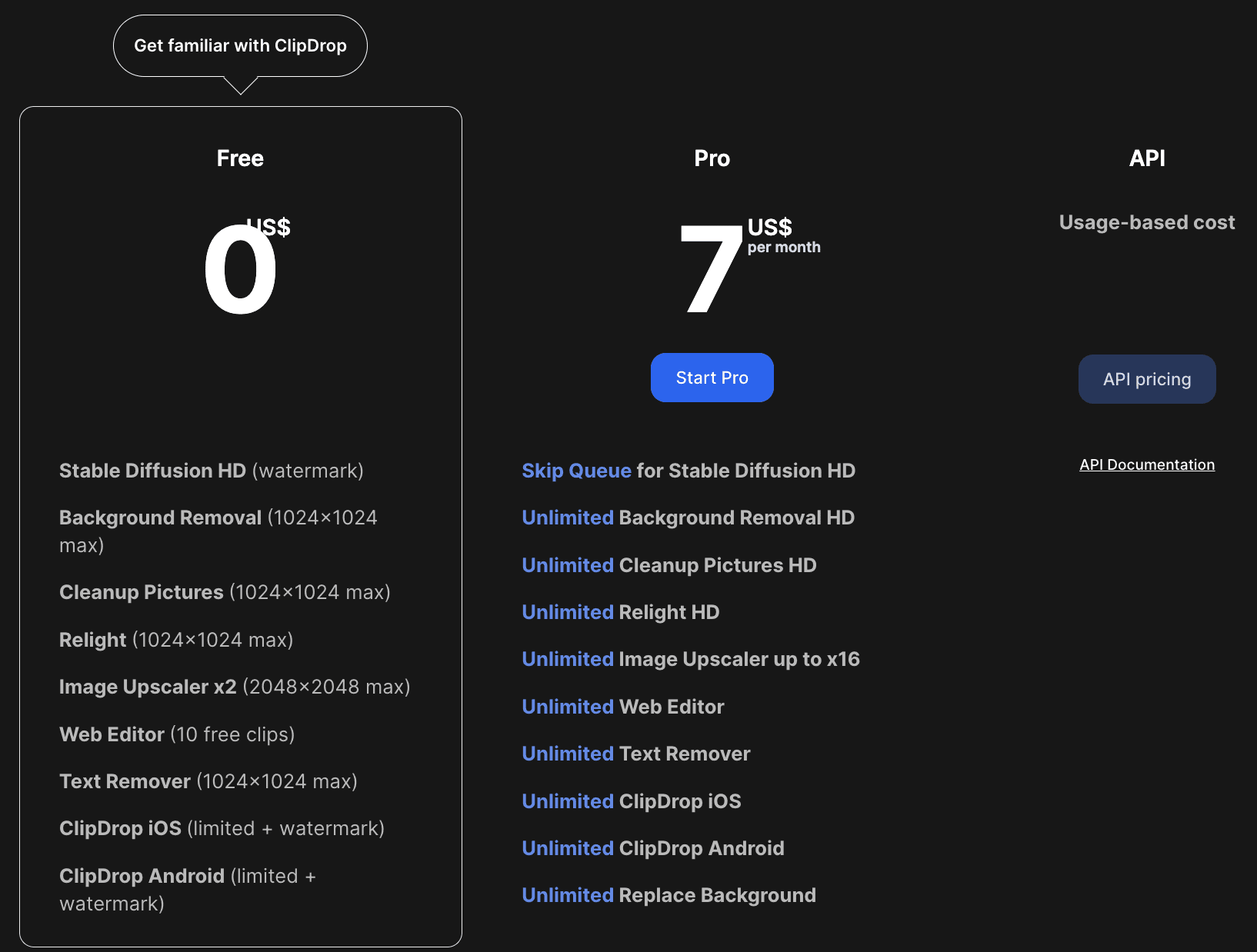
Clipdrop also offers capabilities for editing original images, object removal, background deletion, bringing new ideas to life, and adjusting lighting in images.


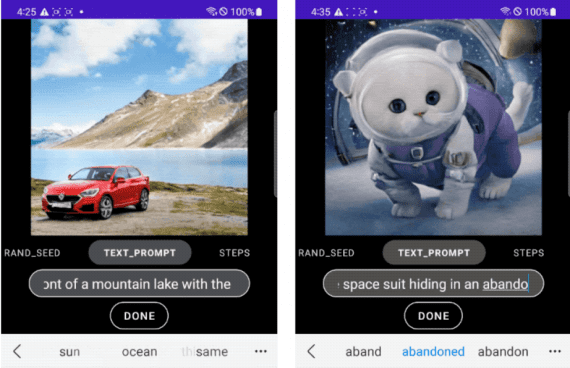

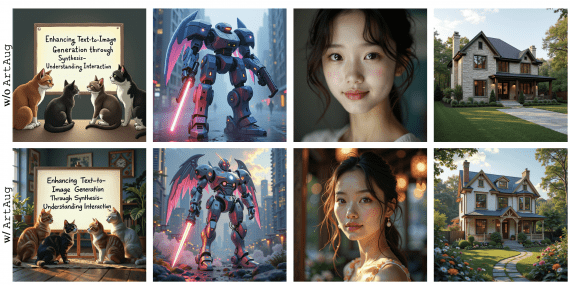


Nice👏👍👏😊 good