
In this article, we will explore AI photo enhancer online apps that improve image quality for free. The limit for free upscaling typically ranges from just 5 attempts to several per day. If you want to enhance numerous photos for free, consider running a neural network locally and only pay for the electricity used (for example, try the open-source model Upscaуl). However, for now, let’s focus on online apps.
Quality enhancement involves increasing the resolution of photos up to 4K and 8K without losing quality, improving sharpness, and reducing noise. To evaluate the results, we will use the same photograph across different online services. This photo was chosen due to its presence of noise, vibrant colors, fine details, and complex areas for restoration, challenging the AIs to perform at their best:

Free Online AI Photo Enhancer Apps
Neural Love
Neural Love increases the resolution of photos by 4 times without any loss in quality in Quality Enhance mode. The NL 1.02 neural network used in this AI online app enhances contrast and sharpness, though the improvements in image quality may not be as noticeable as noise reduction. The AI significantly enhances photo quality after enabling two functions – Sharpen and Unblur, but the processing cost in credits will double, so you’ll only be able to process 2 images for free.

Vance AI
VanceAI upscales photo resolution to 4K quality, eliminates blurring and noise. The AI significantly enhance photo quality, yet one drawback is that when the algorithm doesn’t recognize an object or part of it, it may extrapolate its appearance. Some noise remains, or even intensifies, resulting in noticeable artifacts upon zooming. Observe the badge on the boy’s chest and the girl’s cheek.

Free limit: 3 images per day.
UpscaleMedia
UpscaleMedia boasts a simple interface, high processing speed, and can enlarge photo resolution by four times. AI results are vividly compared against non-ai network algorithms.
Free Plan: 45 images.
Nero AI
Nero AI allows you to increase the photo resolution up to 8K without quality loss, removing noise and compression artifacts while accurately reproducing fine details. On significant enlargement, it can be observed that the girl’s hair in the highlighted area and the ornament on the purple fabric are very clear, unlike the unevenly processed grass areas in the background.

Free limit: 5 images per day.
Bigjpg
The drag-and-drop photo processor Bigjpg enlarges photo resolution by 2 or 4 times without registration. It offers noise smoothing adjustment. While there’s no limit on free photo processing, the quality of upscaling falls short of competitors. The algorithm’s basis remains unknown.

RestorePhotos.io
RestorePhotos is a straightforward app for free photo enhancement. Simply upload the photo, and the upscale processes starts instantly, without any settings. Results may not always be of high quality, particularly evident in areas with complex lighting and small details. This app is useful for quickly improving low-detail images.

ImageUpscalerAI
ImageUpscalerAI enhances photo quality using the imaginAIry framework, based on Stable Diffusion and ControlNet. Generated algorithmic traces are noticeable in resulting photos: some objects are not fully restored but rather extrapolated, resulting in a peculiar mix of photo and animation. Observe the pocket on the boy’s shirt and the badges on the yellow jacket:

ImgLarger
The ImgLarger online app is convenient, allowing cropping, effects, filters, and lighting adjustments before processing. It can upscale images fourfold.
Free limit: 10 images.
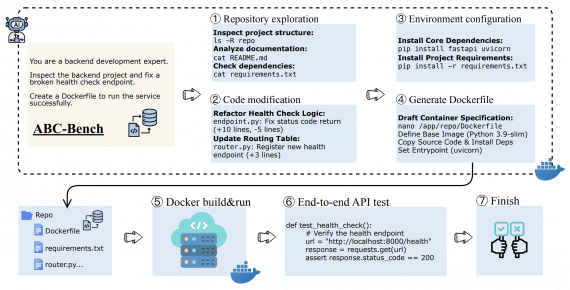
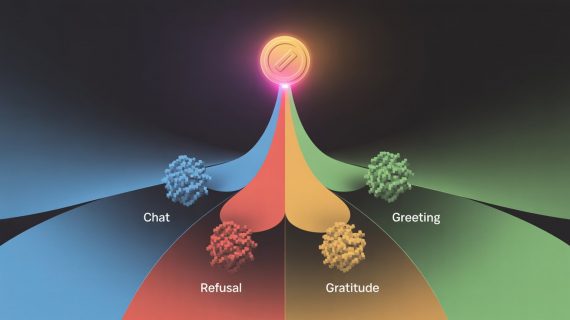
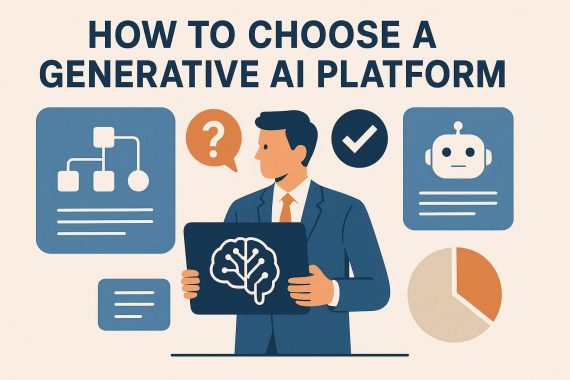
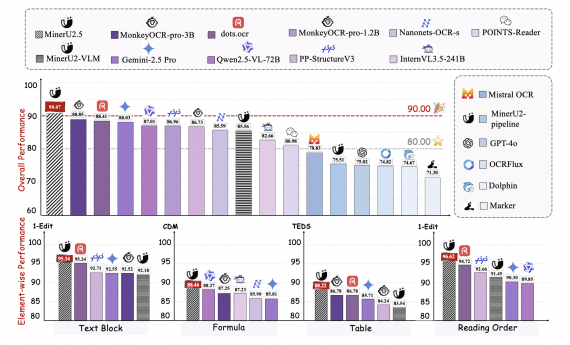


This “May 2018, New York – TELEDATA SERVICES” post touches on some interesting structural elements, especially with the varied headers and list examples. It’s always great to see how content… Read more »