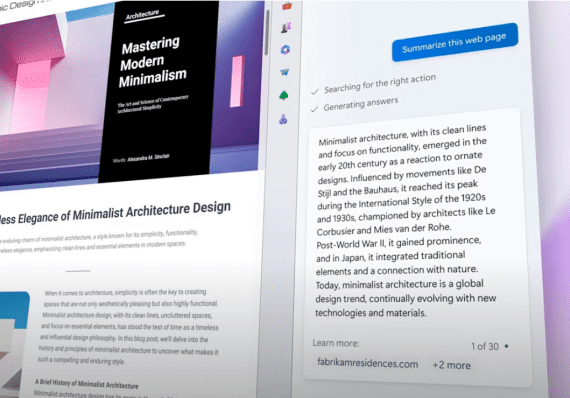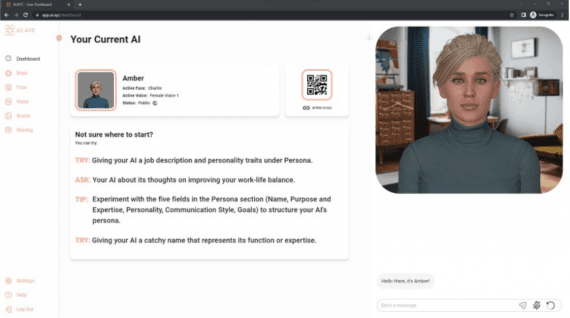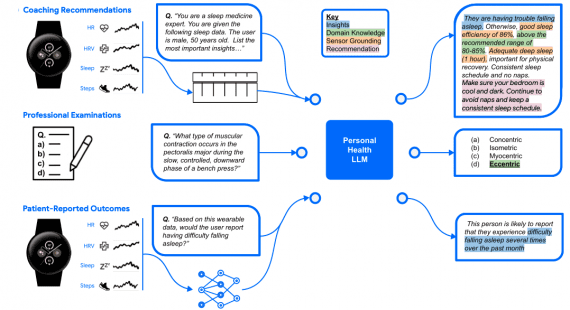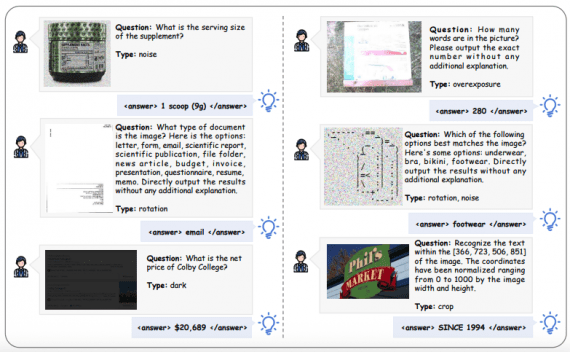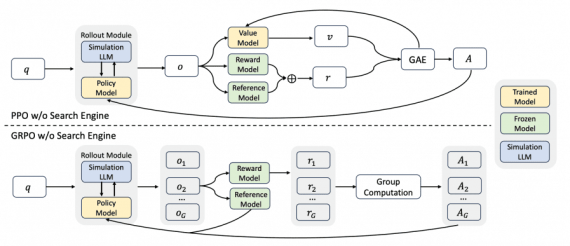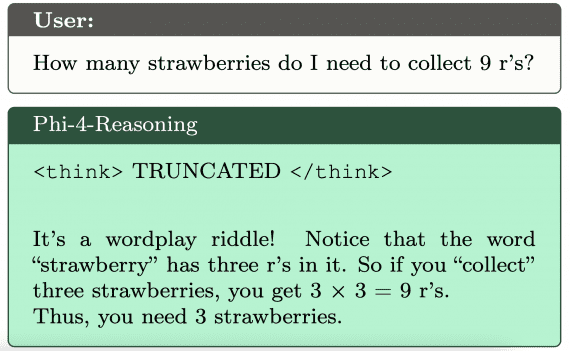Google has rolled out an update for the Bard chatbot, introducing seamless integration with various Google apps, such as Gmail, Docs, Sheets, Maps, and YouTube. This integration propels Bard ahead of ChatGPT as it expands its functionality beyond open information and uploaded files. Additionally, the update enables users to cross-verify the chatbot’s responses in Google Search and facilitates the sharing of conversations with other users.
Integration with Gmail, Docs, Sheets, Maps, Flights, and Hotels
Bard can now analyze information and generate responses based on personal Gmail emails, documents, spreadsheets, YouTube videos, and files stored in Google Drive. For example, Bard can compile lists of incoming emails on specific topics, summarize emails from particular senders, locate files in Google Drive, and extract information from PDFs, CSVs, and various other file formats. Furthermore, it can provide users with lists of flight options and suggest hotels for business trips based on invitation emails. These apps come in the form of plugins that users can enable or disable according to their preferences.
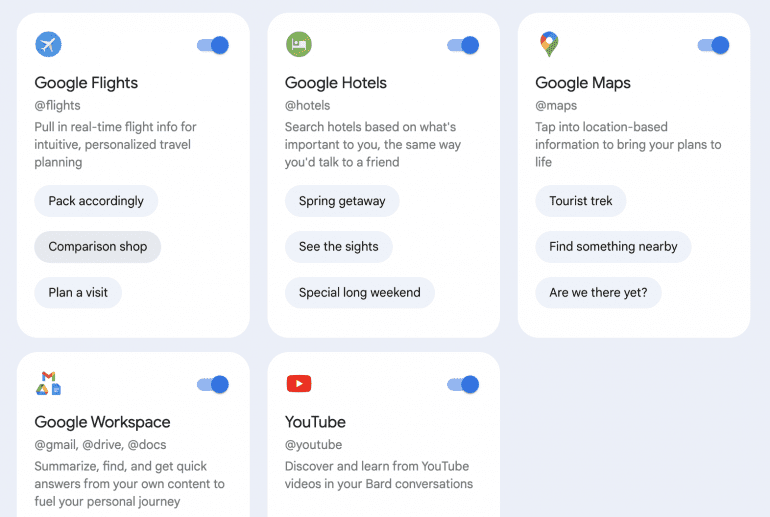
The company emphasizes that it does not utilize data from personal Google Workspace accounts to train the publicly accessible Bard model.
Route Planning
Bard can perform searches using Google Maps and create travel itineraries, taking map markers into account. The assistant provides estimated trip costs, offers information about the route, such as road width and quality, recommends departure times based on traffic conditions, and reports the air temperature during the journey.
Validation with Google Search
In Bard, Google has introduced the Google It v2 tool to validate search results, allowing users to reevaluate the assistant’s responses. To use this feature, users can simply click the G button beneath the bot’s response, which highlights sections of the conversation that raise doubts and provides links for fact-checking.
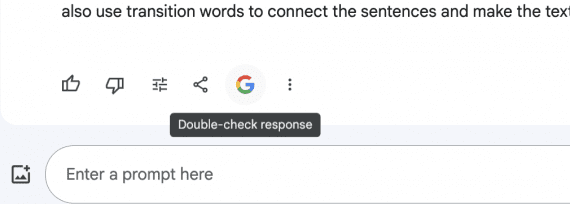
Dialogues Sharing
If someone shares a Bard conversation with you (via the Share button at the bottom of the chat), you can continue asking questions, and the chatbot responds within the context of that conversation. Sharing context encourages collaborative work with the assistant to achieve desired outcomes through joint efforts.
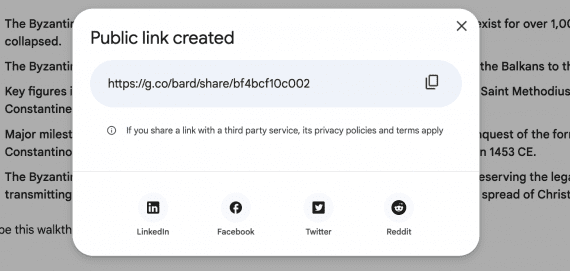
These new features are available in all 40 supported languages.